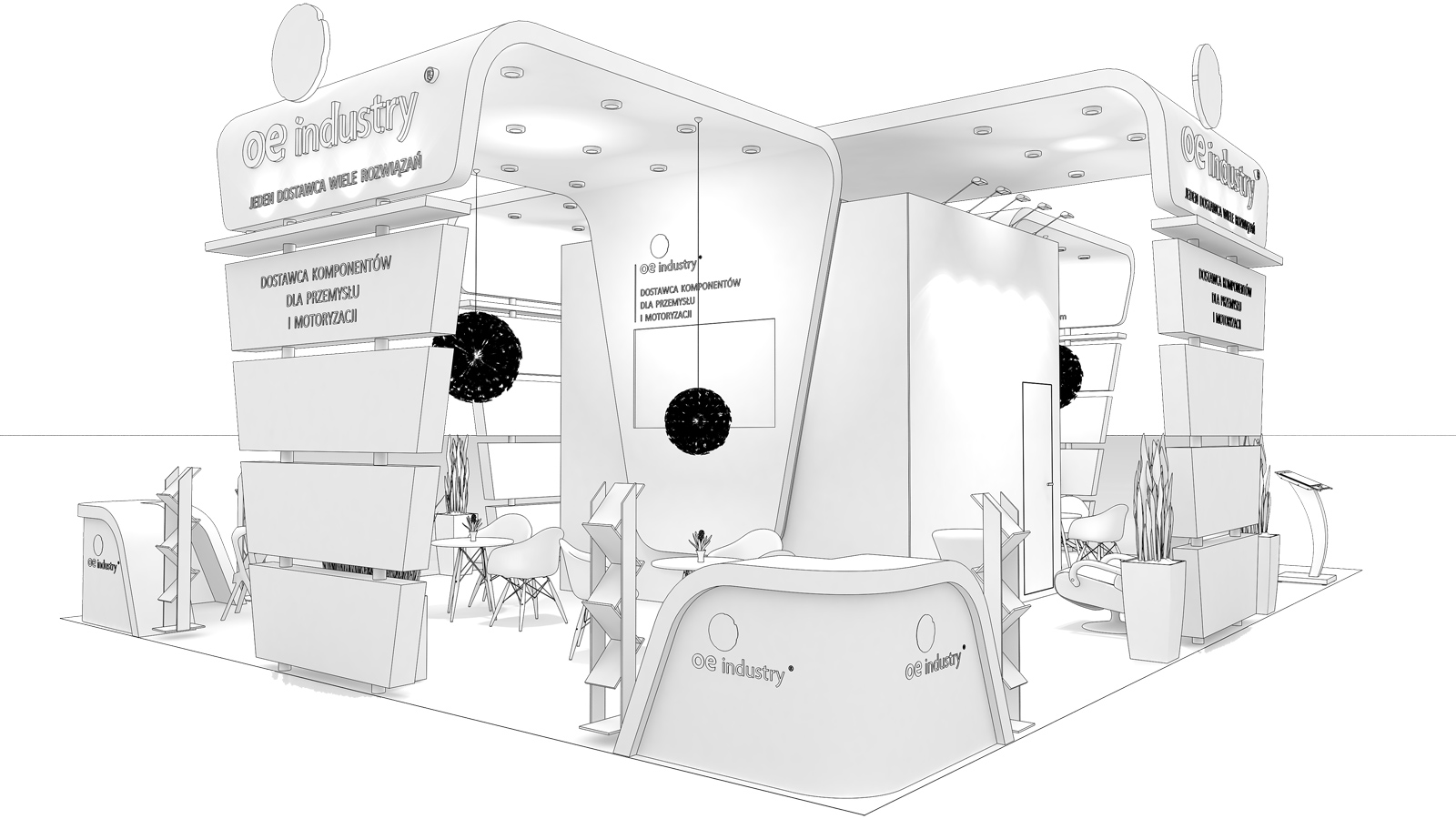How to conduct online workshops and trainings for a group of people who will replace stationary events? Which tool to choose for a webinar? An easy way to organize any meeting is the virtual meeting room, which provides useful functions during the meeting.
What does an online meeting room look like?
An online meeting room is a space on the Internet that allows you to “gather” a group of several or several dozen people in one place. The person conducting the meeting is visible through the camera and has the option of showing the presentation open on his computer. A video chat can be conducted not only with multiple participants, but also with one person who can also share their image. This is a good solution, e.g. in the case of remote job interviews or individual meetings with the boss. In addition, the room has an aesthetic, modern design, thanks to which every online conference is held in pleasant conditions.
How to use a virtual room?
The online conference room tool is easy to use, does not require installing any programs, you just need to log in to the application to have access to your own room and be able to invite guests to meetings. It is also a convenient way for the audience – they just need to open the online room in the browser and join the event. The virtual meeting room offers users several useful functions:
– every online conference taking place via a special application can be recorded;
– participants can communicate with each other in chats and discussions;
– the meeting leader has the option of sharing his desktop.